50lbs of flare in a 10lb app! (👀)

Contacts Maxx takes the foundational structure from a typical Remix contacts app and elevates it to new heights. This vibrant, feature-rich application not only allows users to keep track of their contacts but also enriches daily life management through a multi-feature dashboard. Users can indulge in daily wisdom quotes, chuckle at dad jokes, organize their to-do list, explore weather patterns, dive into current news, and more—all within a visually stunning interface.

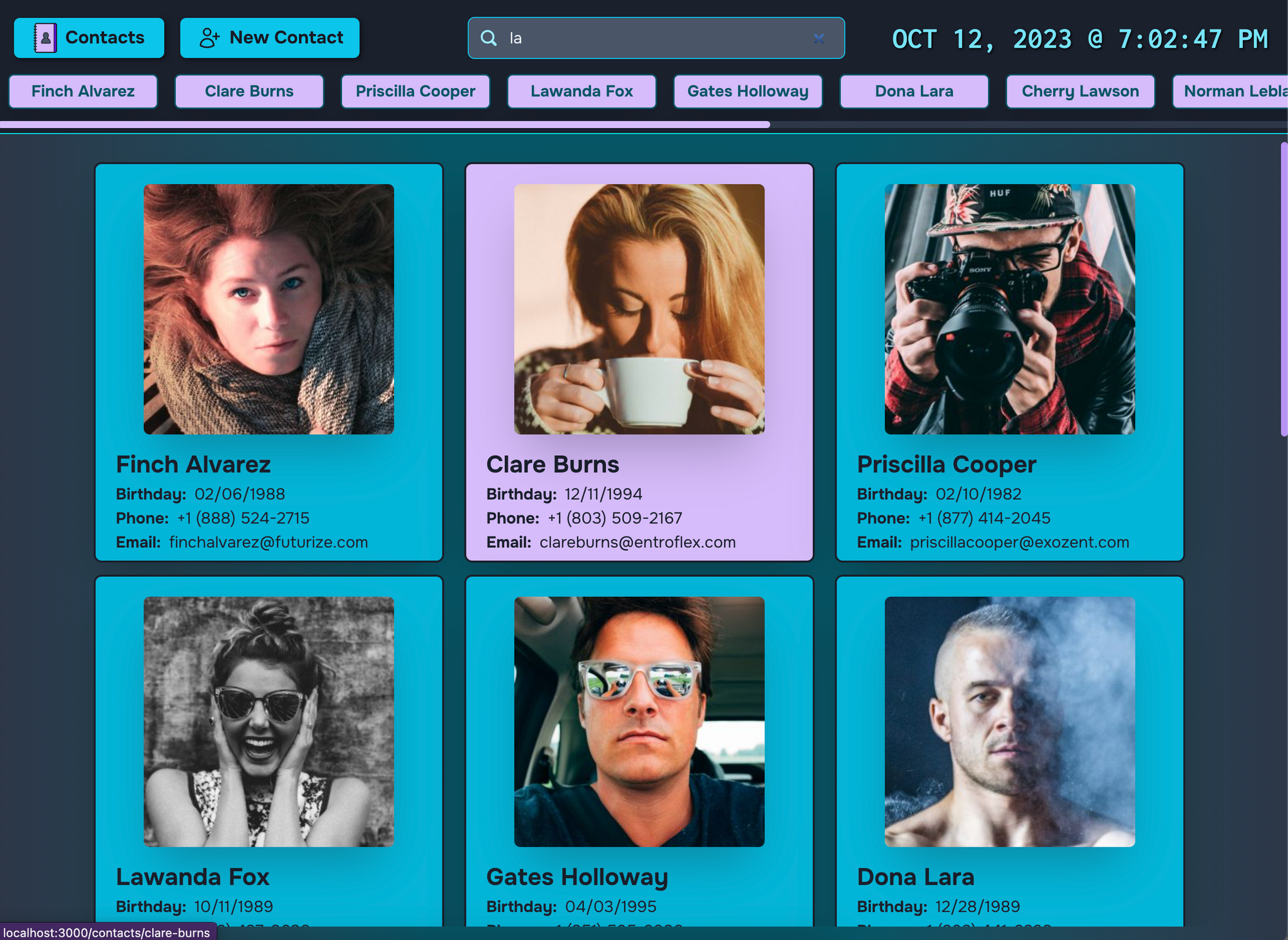
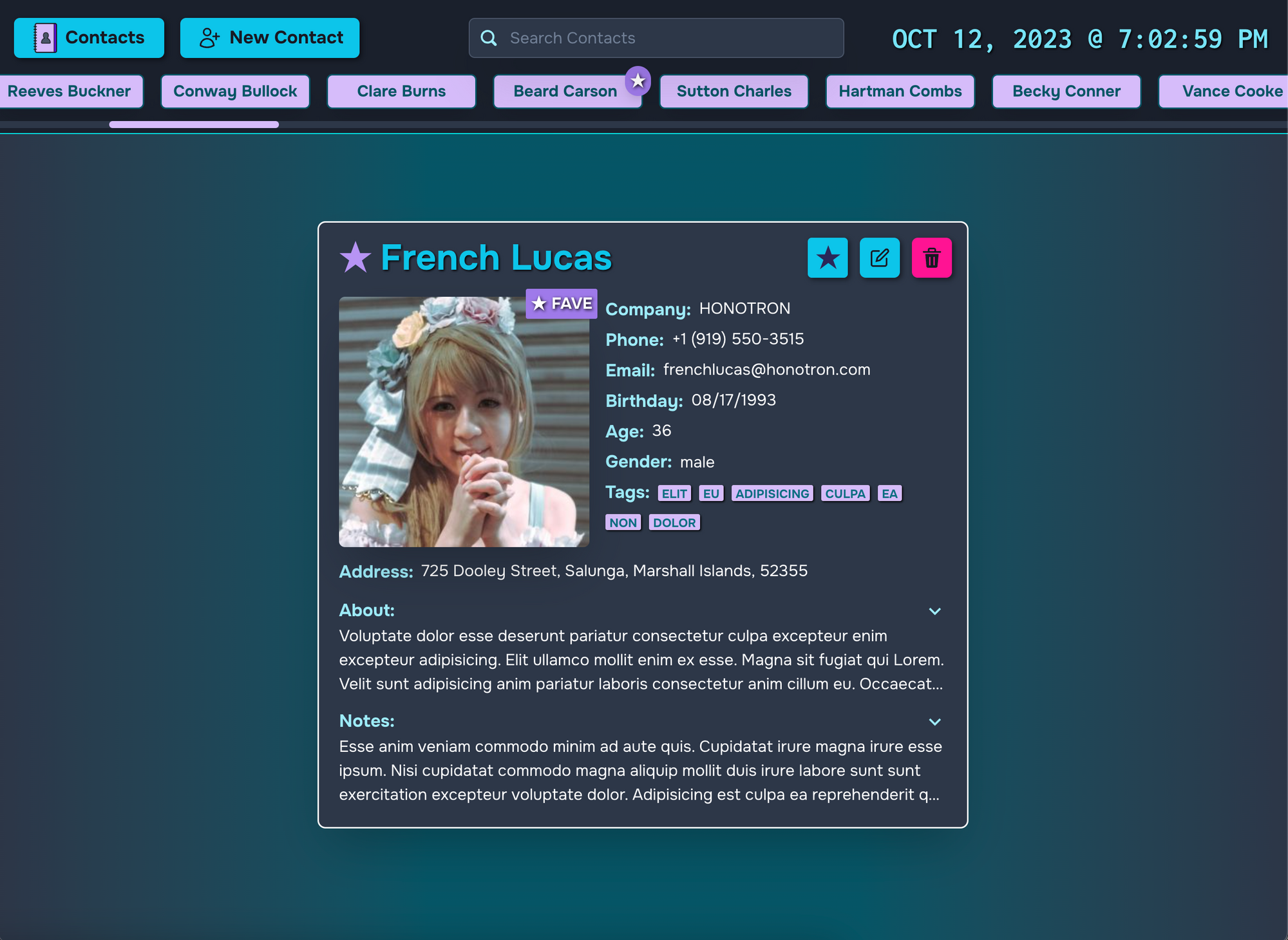

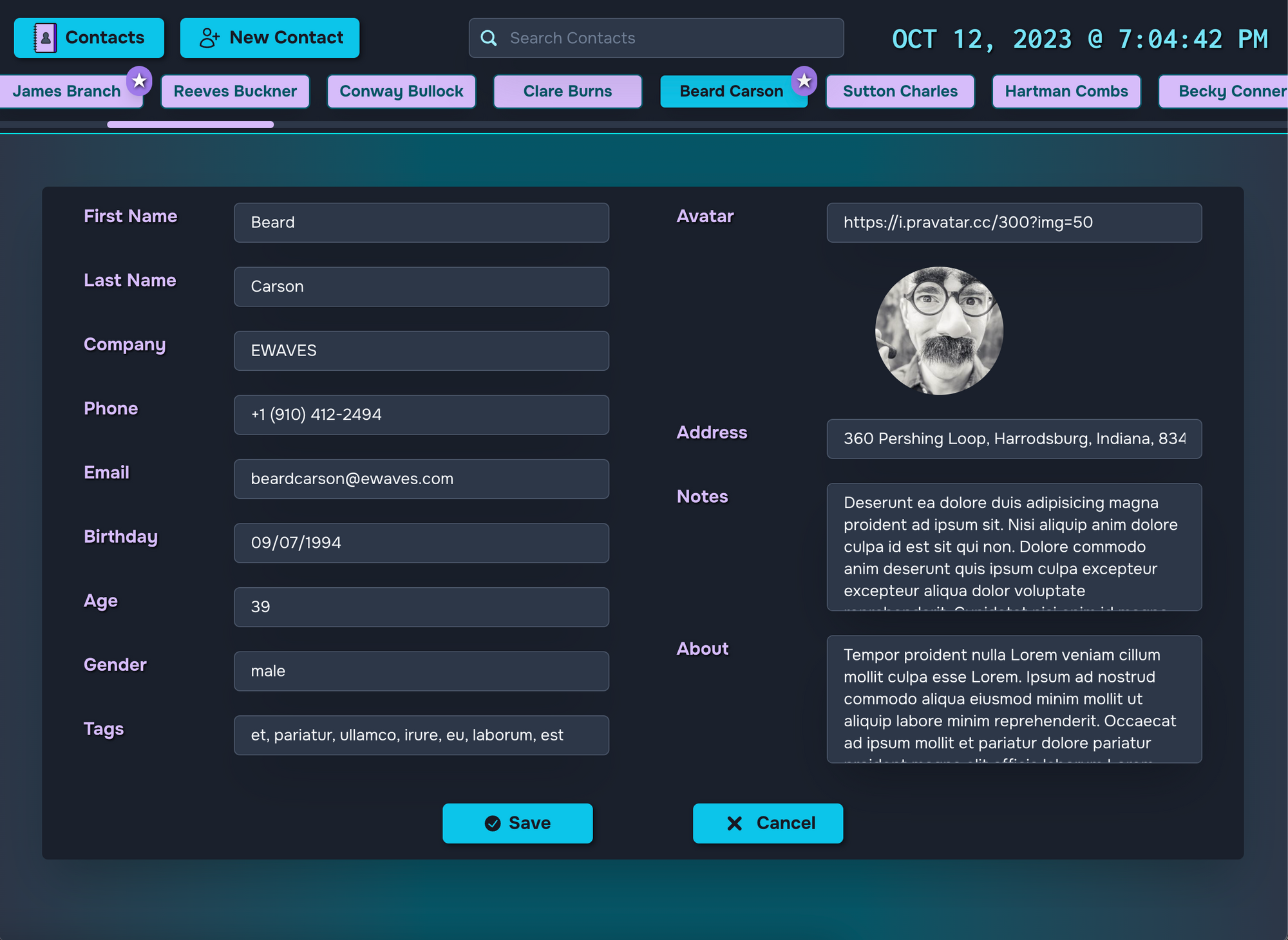
Features
- Contact Management: Keep track of all your important contacts in one place.
- Multi-Feature Dashboard: Access a variety of tools from your dashboard:
- To-Do List: Stay on top of your daily tasks.
- Wisdom Quotes: Receive daily nuggets of wisdom.
- Dad Jokes: Lighten the mood with a constant supply of dad jokes.
- Photo Album: Browse through your favorite memories.
- Weather Search: Stay informed about the weather in your area.
- News Component: Keep up with the latest headlines.
- Visually Brilliant: Enjoy a stunning and user-friendly interface designed to please the eye.
- Responsive Design: Fully functional across devices of all sizes.
Getting Started
These instructions will get you a copy of the project up and running on your local machine for development and testing purposes.
Prerequisites
- Node.js (preferably the latest LTS version)
- npm (comes installed with Node.js) or Yarn
- A browser to view the app
Setup
-
Generate the basic template:
npx create-remix@latest --template ryanflorence/remix-tutorial-templateThis uses a bare-bones template but includes our Chakra UI and data model, focusing on Remix. Check the Remix Quick Start for a basic setup of a Remix project.
-
Start the app:
# Navigate into your directory where you've unzipped the app cd path-to-your-app # Install dependencies npm install # Start the development server npm run devYou should now be able to open http://localhost:3000 and view your app locally.
License
This project is licensed under the MIT License
Acknowledgments
- Hat tip to ICanHazDadJokes!!
- Special thanks to the Remix team for their amazing work!
